Tables
Documentation and examples for opt-in styling of tables (given their prevalent use in TypeScript plugins) with TailwindCSS.
Basic usage
Examples
Below is an example of a basic el-table with mixed content.
After setting the attribute data of el-table with an object array, you can use prop (corresponding to a key of the object in the data array) in el-table-column to insert data into table columns, and set the attribute label to define the column name. You can also add a custom class with TailwindCSS to define the table color.
Light Table
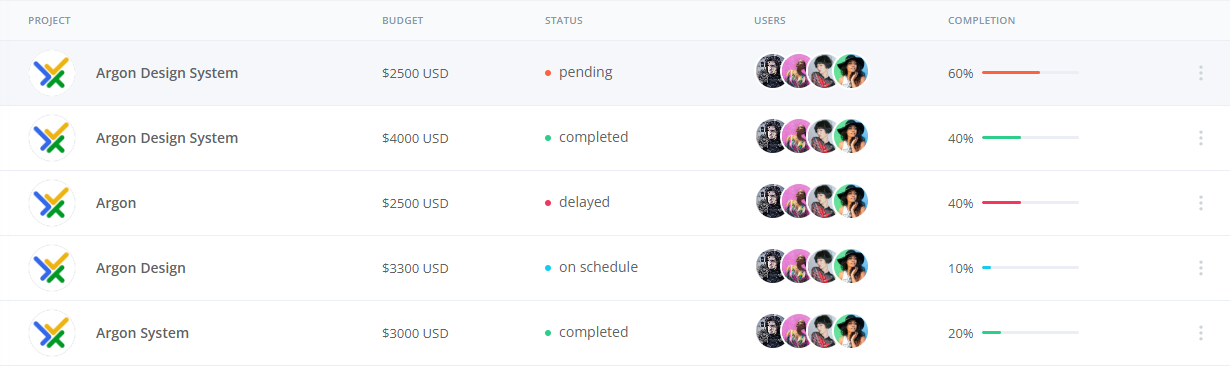
<template>
<el-table :data="tableData" style="width: 100%" class="is-light">
<el-table-column label="PROJECT" min-width="280">
<template #default="scope">
<div class="flex items-center">
<a
href="#"
class="inline-flex border border-slate-50 w-12 h-12 rounded-full bg-[#adb5bd] items-center justify-center"
>
<el-avatar :size="46" :src="scope.row.projectLogoPath" />
</a>
<span class="mb-0 text-0.875 font-semibold cursor-auto">{{
scope.row.project
}}</span>
</div>
</template>
</el-table-column>
<el-table-column label="BUDGET" min-width="115">
<template #default="scope">
<div class="px-4 cursor-auto">
<span class="text-0.8125 font-normal">${{ scope.row.budget }} USD</span>
</div>
</template>
</el-table-column>
<el-table-column label="STATUS" min-width="167">
<template #default="scope">
<div class="px-4 flex items-center">
<i
class="w-1.5 h-1.5 rounded-full"
aria-hidden="true"
:class="[
scope.row.status == 'on schedule'
? 'bg-info'
: scope.row.status == 'delayed'
? 'bg-danger'
: scope.row.status == 'pending'
? 'bg-warning'
: 'bg-success',
]"
></i>
<span class="ml-2 pb-0.5 text-0.875 font-normal">{{ scope.row.status }}</span>
</div>
</template>
</el-table-column>
<el-table-column label="USERS" min-width="155">
<template #default="scope">
<div class="px-4 flex items-center">
<div class="flex justify-center -space-x-3">
<div
v-for="(value, index) in scope.row.users"
:key="index"
class="relative hover:z-10"
:class="'z-' + index"
>
<el-popover
placement="top"
:width="10"
trigger="hover"
:content="value.name"
effect="dark"
popper-class="ava-column-popper"
>
<template #reference>
<el-avatar
:size="38"
class="cursor-pointer border-[2px] rounded-full border-white"
:src="value.avatarPath"
/>
</template>
</el-popover>
</div>
</div>
</div>
</template>
</el-table-column>
<el-table-column label="COMPLETION" min-width="200">
<template #default="scope">
<div class="px-4 flex flex-row items-center">
<div>
<span class="text-0.8125">{{ scope.row.completion }}%</span>
</div>
<div class="w-2/4 ml-2">
<el-progress
:percentage="scope.row.completion"
:show-text="false"
:color="customColorMethod(scope.row.status)"
/>
</div>
</div>
</template>
</el-table-column>
<el-table-column width="60" fixed="right">
<div class="text-center h-12">
<el-dropdown
placement="bottom-end"
trigger="click"
popper-class="action-column-popper"
>
<el-button class="w-5 h-7 border-none el-button--secondary" plain>
<div class="flex items-center space-x-2 2xl:space-x-4 text-black px-5">
<DotsVerticalIcon
class="cursor-pointer h-5 w-5 text-[#ced4da] font-extrabold"
/>
</div>
</el-button>
<template #dropdown>
<el-dropdown-menu>
<el-dropdown-item class="mx-0 hover:bg-secondary text-zinc-800">
<div class="flex items-center w-40 h-6">
<span class="mb-0 text-sm font-normal">Action</span>
</div>
</el-dropdown-item>
<el-dropdown-item class="mx-0 hover:bg-secondary text-zinc-800">
<div class="flex items-center w-40 h-6">
<span class="mb-0 text-sm font-normal">Another Action</span>
</div>
</el-dropdown-item>
<el-dropdown-item class="mx-0 hover:bg-secondary text-zinc-800">
<div class="flex items-center w-40 h-6">
<span class="mb-0 text-sm font-normal">Something else here</span>
</div>
</el-dropdown-item>
</el-dropdown-menu>
</template>
</el-dropdown>
</div>
</el-table-column>
</el-table>
</template>
<script lang="ts">
import { defineComponent } from 'vue'
import { DotsVerticalIcon } from '@heroicons/vue/outline'
import John_Snow_Url from '@/assets/images/John_Snow.png'
import BootStrap_Url from '@/assets/images/bootstrap.jpg'
interface User {
avatarPath: string
name: string
}
interface Project {
projectLogoPath: string
project: string
budget: string
status: string
users: User[]
completion: number
}
export default defineComponent({
name: 'Table',
components: {
DotsVerticalIcon,
},
setup() {
const usersData: User[] = [
{
avatarPath: John_Snow_Url,
name: 'Ryan Tompson',
},
{
avatarPath: John_Snow_Url,
name: 'Romina Hadid',
},
{
avatarPath: John_Snow_Url,
name: 'Alexander Smith',
},
{
avatarPath: John_Snow_Url,
name: 'Jessica Doe',
},
]
const tableData: Project[] = [
{
projectLogoPath: BootStrap_Url,
project: 'Argon Design System',
budget: '2500 ',
status: 'pending',
users: usersData,
completion: 60,
},
{
projectLogoPath: BootStrap_Url,
project: 'Argon Design System',
budget: '4000 ',
status: 'completed',
users: usersData,
completion: 40,
},
{
projectLogoPath: BootStrap_Url,
project: 'Argon',
budget: '2500 ',
status: 'delayed',
users: usersData,
completion: 40,
},
{
projectLogoPath: BootStrap_Url,
project: 'Argon Design',
budget: '3300 ',
status: 'on schedule',
users: usersData,
completion: 10,
},
{
projectLogoPath: BootStrap_Url,
project: 'Argon System',
budget: '3000 ',
status: 'completed',
users: usersData,
completion: 20,
},
]
const customColorMethod = (status: string) => {
if (status == 'on schedule') {
return '#11CDEF'
} else if (status == 'delayed') {
return '#F5365C'
} else if (status == 'pending') {
return '#FB6340'
} else {
return '#2DCE89'
}
}
return { tableData, customColorMethod }
},
})
</script>
Dark table
Change by using the .is-dark class
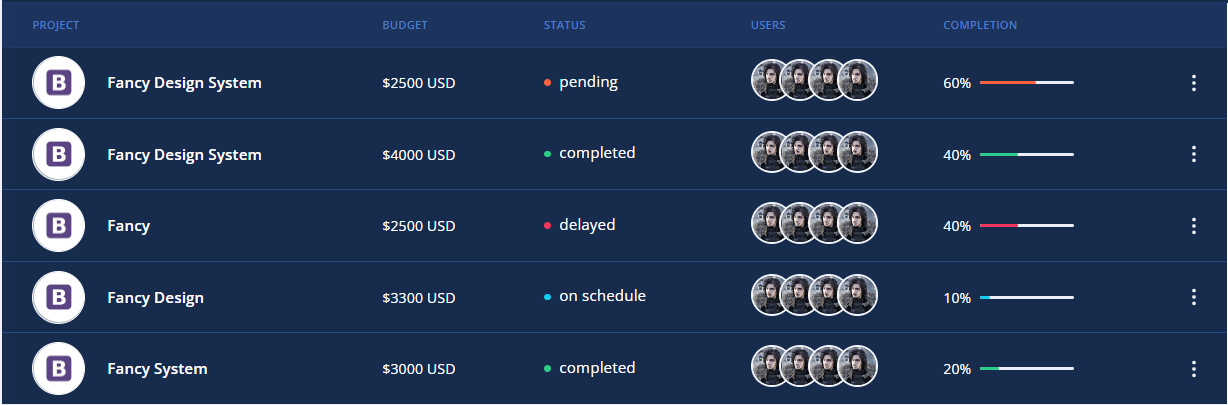
<template>
<el-table :data="tableData" style="width: 100%" class="is-dark">
<el-table-column label="PROJECT" min-width="280">
<template #default="scope">
<div class="flex items-center">
<a
href="#"
class="inline-flex border border-slate-50 w-12 h-12 rounded-full bg-[#adb5bd] items-center justify-center"
>
<el-avatar :size="46" :src="scope.row.projectLogoPath" />
</a>
<span class="mb-0 text-0.875 font-semibold cursor-auto">{{
scope.row.project
}}</span>
</div>
</template>
</el-table-column>
<el-table-column label="BUDGET" min-width="115">
<template #default="scope">
<div class="px-4 cursor-auto">
<span class="text-0.8125 font-normal">${{ scope.row.budget }} USD</span>
</div>
</template>
</el-table-column>
<el-table-column label="STATUS" min-width="167">
<template #default="scope">
<div class="px-4 flex items-center">
<i
class="w-1.5 h-1.5 rounded-full"
aria-hidden="true"
:class="[
scope.row.status == 'on schedule'
? 'bg-info'
: scope.row.status == 'delayed'
? 'bg-danger'
: scope.row.status == 'pending'
? 'bg-warning'
: 'bg-success',
]"
></i>
<span class="ml-2 pb-0.5 text-0.875 font-normal">{{ scope.row.status }}</span>
</div>
</template>
</el-table-column>
<el-table-column label="USERS" min-width="155">
<template #default="scope">
<div class="px-4 flex items-center">
<div class="flex justify-center -space-x-3">
<div
v-for="(value, index) in scope.row.users"
:key="index"
class="relative hover:z-10"
:class="'z-' + index"
>
<el-popover
placement="top"
:width="10"
trigger="hover"
:content="value.name"
effect="dark"
popper-class="ava-column-popper"
>
<template #reference>
<el-avatar
:size="38"
class="cursor-pointer border-[2px] rounded-full border-white"
:src="value.avatarPath"
/>
</template>
</el-popover>
</div>
</div>
</div>
</template>
</el-table-column>
<el-table-column label="COMPLETION" min-width="200">
<template #default="scope">
<div class="px-4 flex flex-row items-center">
<div>
<span class="text-0.8125">{{ scope.row.completion }}%</span>
</div>
<div class="w-2/4 ml-2">
<el-progress
:percentage="scope.row.completion"
:show-text="false"
:color="customColorMethod(scope.row.status)"
/>
</div>
</div>
</template>
</el-table-column>
<el-table-column width="60" fixed="right">
<div class="text-center h-12">
<el-dropdown
placement="bottom-end"
trigger="click"
popper-class="action-column-popper"
>
<el-button class="w-5 h-7 border-none el-button--secondary" plain>
<div class="flex items-center space-x-2 2xl:space-x-4 text-black px-5">
<DotsVerticalIcon
class="cursor-pointer h-5 w-5 text-[#ced4da] font-extrabold"
/>
</div>
</el-button>
<template #dropdown>
<el-dropdown-menu>
<el-dropdown-item class="mx-0 hover:bg-secondary text-zinc-800">
<div class="flex items-center w-40 h-6">
<span class="mb-0 text-sm font-normal">Action</span>
</div>
</el-dropdown-item>
<el-dropdown-item class="mx-0 hover:bg-secondary text-zinc-800">
<div class="flex items-center w-40 h-6">
<span class="mb-0 text-sm font-normal">Another Action</span>
</div>
</el-dropdown-item>
<el-dropdown-item class="mx-0 hover:bg-secondary text-zinc-800">
<div class="flex items-center w-40 h-6">
<span class="mb-0 text-sm font-normal">Something else here</span>
</div>
</el-dropdown-item>
</el-dropdown-menu>
</template>
</el-dropdown>
</div>
</el-table-column>
</el-table>
</template>
<script lang="ts">
import { defineComponent } from 'vue'
import { DotsVerticalIcon } from '@heroicons/vue/outline'
import John_Snow_Url from '@/assets/images/John_Snow.png'
import BootStrap_Url from '@/assets/images/bootstrap.jpg'
interface User {
avatarPath: string
name: string
}
interface Project {
projectLogoPath: string
project: string
budget: string
status: string
users: User[]
completion: number
}
export default defineComponent({
name: 'Table',
components: {
DotsVerticalIcon,
},
setup() {
const usersData: User[] = [
{
avatarPath: John_Snow_Url,
name: 'Ryan Tompson',
},
{
avatarPath: John_Snow_Url,
name: 'Romina Hadid',
},
{
avatarPath: John_Snow_Url,
name: 'Alexander Smith',
},
{
avatarPath: John_Snow_Url,
name: 'Jessica Doe',
},
]
const tableData: Project[] = [
{
projectLogoPath: BootStrap_Url,
project: 'Argon Design System',
budget: '2500 ',
status: 'pending',
users: usersData,
completion: 60,
},
{
projectLogoPath: BootStrap_Url,
project: 'Argon Design System',
budget: '4000 ',
status: 'completed',
users: usersData,
completion: 40,
},
{
projectLogoPath: BootStrap_Url,
project: 'Argon',
budget: '2500 ',
status: 'delayed',
users: usersData,
completion: 40,
},
{
projectLogoPath: BootStrap_Url,
project: 'Argon Design',
budget: '3300 ',
status: 'on schedule',
users: usersData,
completion: 10,
},
{
projectLogoPath: BootStrap_Url,
project: 'Argon System',
budget: '3000 ',
status: 'completed',
users: usersData,
completion: 20,
},
]
const customColorMethod = (status: string) => {
if (status == 'on schedule') {
return '#11CDEF'
} else if (status == 'delayed') {
return '#F5365C'
} else if (status == 'pending') {
return '#FB6340'
} else {
return '#2DCE89'
}
}
return { tableData, customColorMethod }
},
})
</script>